Posts Tagged with “bike insurance”
Check Bike Insurance status online Vahan
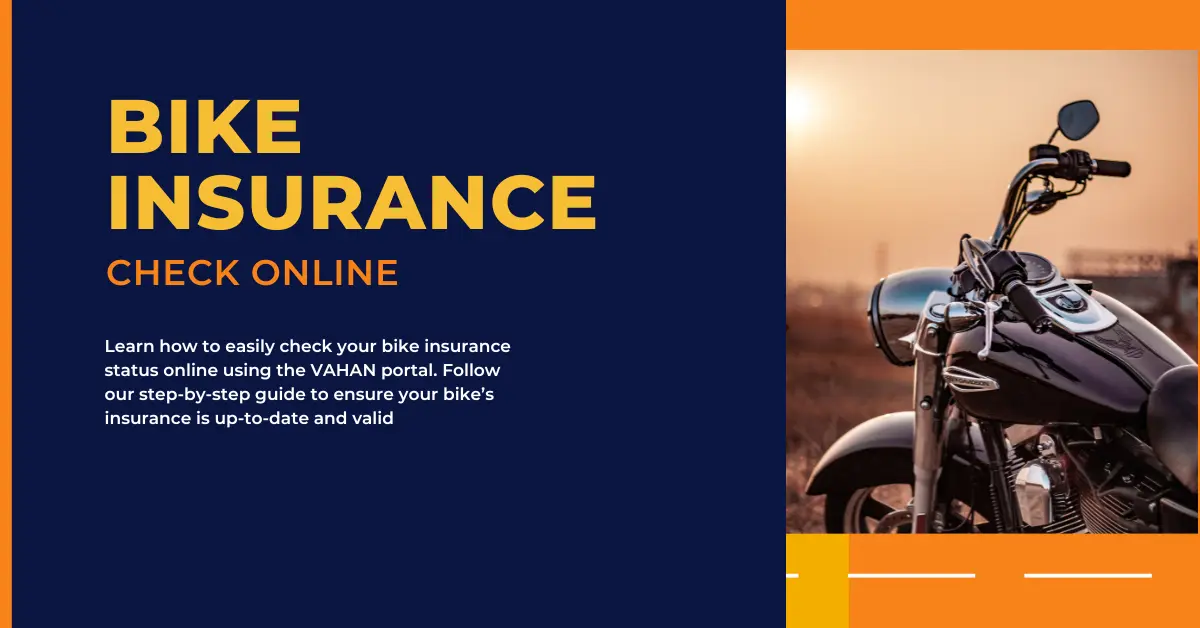
How to Check Bike Insurance Status Online via VAHAN
- Visit the VAHAN Website:
- Open your web browser and go to the official VAHAN website: Parivahan Sewa.
- Navigate to Vehicle Information:
- On the homepage, look for the “Informational Services” tab in the menu bar.
- Click on it and select “Know Your Vehicle Details” from the drop-down menu.
- Enter Vehicle Details:
- You will be redirected to the VAHAN NR e-Services page.
- Enter your bike’s registration number and the verification code displayed on the screen.
- Submit Information:
- Click on the “Search Vehicle” button.
- The system will process your request and display the details of your bike, including the insurance status.
- Review Insurance Details:
- Check the displayed information for your bike’s insurance status, including the expiration date and policy details.
Additional Tips
- Keep Your Documents Handy: Ensure you have your bike’s registration number and other relevant details ready before starting the process.
- Use Registered Mobile Number: Some services may require you to log in using your registered mobile number for verification.
- Check Regularly: It’s a good practice to check your bike insurance status periodically to ensure your policy is active and up-to-date.
By following these steps, you can easily check the insurance status of your bike online through the VAHAN portal. This method is convenient and helps you stay informed about your bike’s insurance validity.
Acko Insurance – https://bit.ly/3Tfo6sc